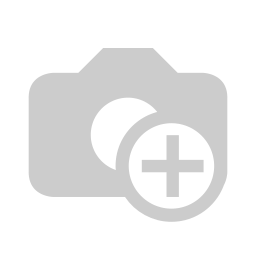Wireless & Limitless Qi Standard FANTASY Wirelss Charger
7,500.00 K 7,500.00 K
7,500.00 K
Wireless & Limitless Qi Standard FANTASY Wirelss Charger
1. Insert one end of USB charging cable into power adaptor or computer. shown as below.
2. Insert another end of USB charging cable into Micro USB port of the wireless charger. The LED indicator lights up to indicate well connectivity.
3. Place your phone on the wireless charger.
Make sure that the phone is well located
at the charging area of wireless charger.
When the phone is being charged, the LED
indicator will light up automatically to show
charging status.
1. Insert one end of USB charging cable into power adaptor or computer. shown as below.
2. Insert another end of USB charging cable into Micro USB port of the wireless charger. The LED indicator lights up to indicate well connectivity.
3. Place your phone on the wireless charger.
Make sure that the phone is well located
at the charging area of wireless charger.
When the phone is being charged, the LED
indicator will light up automatically to show
charging status.
Terms and Conditions
30-day money-back guarantee
Shipping: 2-3 Business Days
30-day money-back guarantee
Free Shipping in U.S.
Buy now, get in 2 days
Once the user has seen at least one product this snippet will be visible.